Zenner multipulse Manuel d'utilisateur
Naviguer en ligne ou télécharger Manuel d'utilisateur pour Instruments de mesure Zenner multipulse. ZENNER multipulse User Manual Manuel d'utilisatio
- Page / 12
- Table des matières
- MARQUE LIVRES



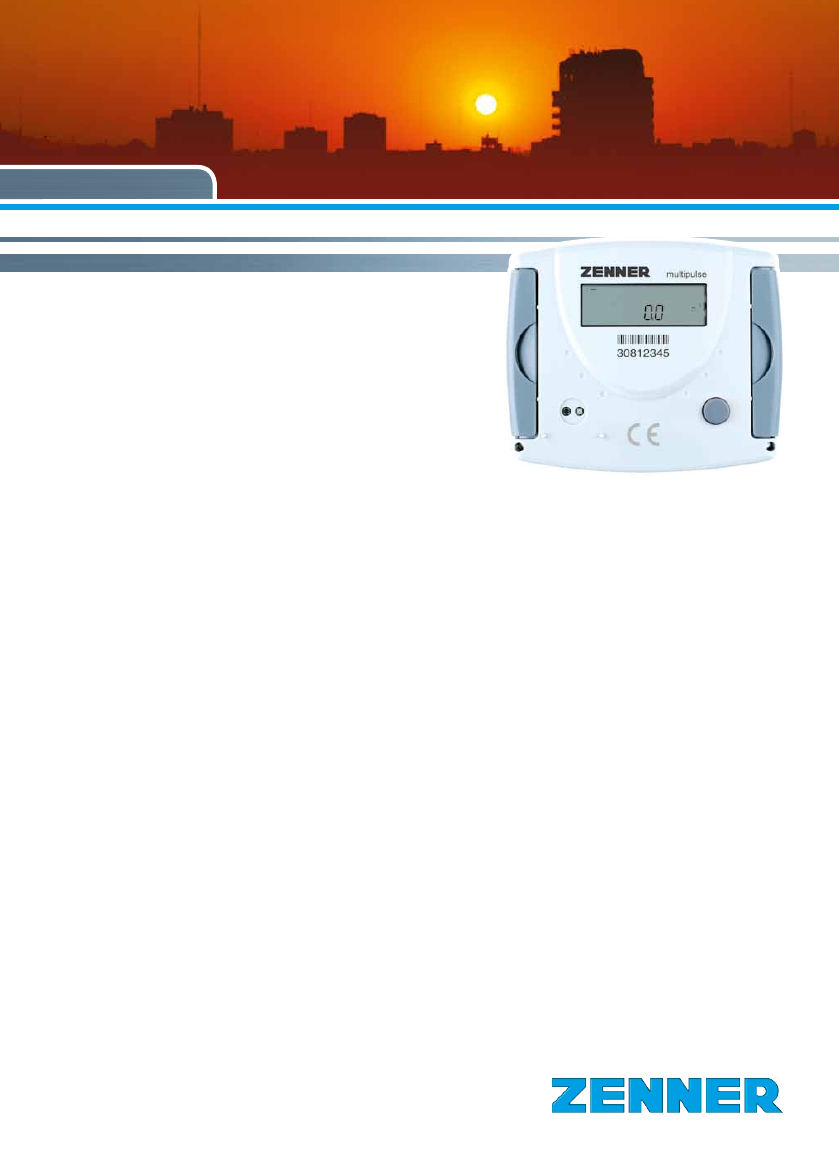
Résumé du contenu
multipulse, multilogInstallation and operating manualElectronic pulse counter module with 3 inputs for connection of meters with pulse outputs Ene
Level 1 Level 2HHLLYou can switch levels at any point in the menu.HHLMonthly consumptionLSSHLHLLLKälte am StichtagMonatswerte KälteDate SRDSRD value
LegendPress the button briey (S), to switch through the display from top to bottom. When hav-ing reached the last menu item the device automatica
Disposal Attention: This device contains a non-remova-ble and non-rechargeable lithium battery. Batteries contain substances, which could harm the en
General informationWith multipulse resp. multilog you have acquired one of the most up-to-date and modern electron-ic pulse counter modules currently
Technical dataDispay Multifunctional LCD, 8-digit, oatingInterface meter Models with contact pulsers or active pulsers (no Namur or Opto)
If water meters with a potential free reed contact are connected to the inputs the connection can be made in any direction.The connectors are given tw
DimensionsHeight: H = 106 mmWidth: B = 126 mmDepth: T = 54 mmCommunicationThe pulse values can be programmed via the software GMM. The pulse value
Subject to modications and errors excepted. Any liability for misprints excluded. SAP124288_150601_ENInstallation instructionsSafety instructionsThe
Installation pulse counting moduleZENNER recommends to mount the module on the wall.Do not mount the device at the pipe or attach it directly on the m
Operation testCheck the pulse counter module for any error codes in the display after installation (see table for error codes).Most of the errors can
Status display / Error codesThe symbols in the table below show the pulse counting module’s operational status. The status messages only appear in the

 (2 pages)
(2 pages)

 (36 pages)
(36 pages)







Commentaires sur ces manuels